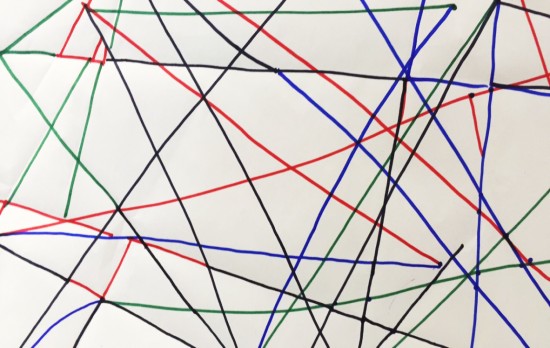Processing
`Processing was created to give designers and artists a better way to learn how to code and
create visual art in a programming environment. It was developed by Casey Reas and Ben Fry. Processing gives the instant gratification through visual feedback and is a great tool for data visualization.´
Html/Css
-HTML Headings
-HTML Paragraphs
-HTML Images
-HTML Colors
-HTML Links
-CSS Tables
-CSS Outline
Conditional Design
The Beach: Each turn, find the most empty space on the paper and place a dot in the middle of it. Do this as quickly as you can in 5 minutes.
The Perfect Circle: End each turn with a perfect circle which is larger than the previous one. Each person must take 60 seconds to take their turn. Finish when you reach the end of the page.

Hatching:
Initial setup
• Play with four players.
• Each player as a colored pen: red, green, blue and black.
• Each player places a dot on the sheet at an arbitrary position but
not further than 10 cm from each other.
• The players take turns
Task to be performed every turn by each player
Draw a straight line
1. The line must connect two dots.
2. The angle of the line must be within the following range: 0 to
45 degrees for the black lines, 45 to 90 degrees for the blue lines, 90 to 135 degrees for the red lines, 135 to 180 degrees for the green lines.
3. Connect the line to an existing line if possible.
4. Draw the shortest possible line from your starting point. If you enclose an area (a plane surrounded
by lines) then hatch it with lines parallel to the line you enclosed the area with. The enclosed area may not contain unconnected dots or open ended lines.
Place a dot
The position of the dot is not further away than 10 cm from other dots and not inside the convex hull of all dots.
Link to video: https://vimeo.com/5067883
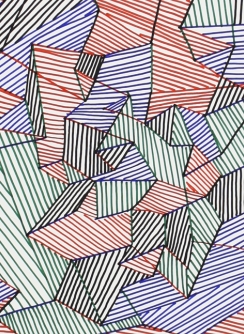
FluxFold:
Initial Setup
• Play with four participants.
• Each participant has a colored pen: red, green, blue or black.
• The participants take clockwise turns.
Tasks Performed the First Turn by Each Participant
1. Lift your corner of the paper from the table and bring it to any place on the paper so that one other corner must be lifted too.
2. While keeping the corner at its position, press the paper flat and make a fold.
3. Unfold the paper again to its standard position.
4. Place a dot somewhere on your fold.
Tasks Performed All Following Turns by Each Participant
Folding the paper
1. Bring your corner of the paper to the end of the line drawn by the participant on your right.
2. If that participant has only placed a dot, bring your corner to that dot.
3. While keeping the corner at its position, press the paper flat and make a fold.
4. Unfold the paper again to its standard position.
5. If the fold is almost parallel to the edge of the paper, place some small dots at the ends of the fold, so
to clearly mark it as your fold.
Draw a straight line
1. Start your line at the end of your last drawn line.
2. Your line should always follow a fold.
3. Your line may cross other lines but it may not be on top of other lines.
4. The end of your line should always be where one of your own folds crosses a fold by someone else.